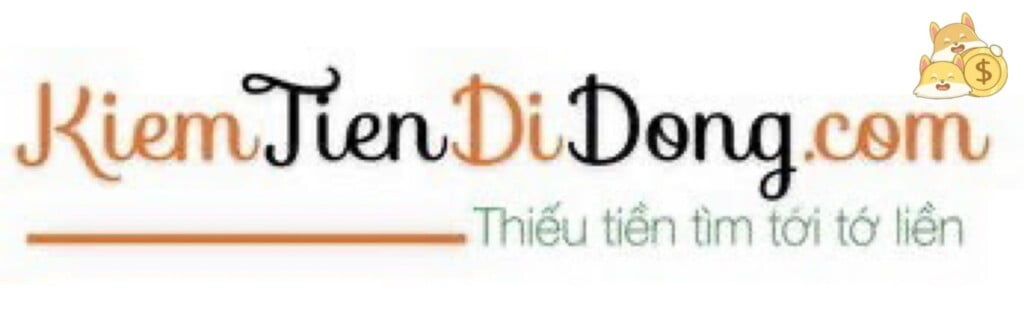Bài viết trước của kiemtiendidong.com giới thiệu về sàn giao dịch Binance được khá nhiều độc giả hưởng ứng. Trong đó, các câu hỏi về hướng dẫn đăng ký Binance chiếm số lượng nhiều nhất. Để tri ân cho sự nhiệt tình của độc giả, kiemtiendidong.com sẽ hướng dẫn chi tiết nhất cách đăng ký tài khoản Binance từ A đến Z chuẩn nhất để nhận phần thưởng lên đến 100$. Chúng ta cùng bắt đầu nào.
Tại sao nên chọn sàn Binance để giao dịch tiền ảo
Đây là nội dung mà kiemtiendidong chọn làm phần đầu tiên của bài viết. Vì các độc giả theo dõi và có ý định đầu tư tiền ảo, cũng đã ít nhất một lần nghe về các sàn giao dịch quốc tế. Có thể là Binance hoặc có thể là các sàn khác,… nhưng sau khi đọc xong phần này, kiemtiendidong chắc chắn nhà đầu tư sẽ hứng thú hơn với việc đăng ký sàn giao dịch tiền ảo Binance.
Một số độc giả chưa nghe về sàn giao dịch này, hãy xem chi tiết tại bài viết Binance là gì của Infina để có thêm thông tin nhé.
Hệ sinh thái Binance khổng lồ

- Binance Exchange: sàn giao dịch tiền ảo tập trung (CEX) hàng đầu trên thị trường với volume giao dịch theo ngày lớn nhất thế giới (hơn 12 tỷ USD).
- Binance Labs: Quỹ đầu tư, hỗ trợ các dự án tiền ảo.
- Binance Launchpad: Nền tảng hỗ trợ ICO.
- Trust Wallet: Ví tiền điện tử của Binance hỗ trợ lưu trữ vào giao dịch crypto, NFTs.
- Binance NFT: Sàn mua bán vật phẩm, bộ sưu tập NFTs.
- BNB: Đồng tiền ảo của Binance có vốn hóa lớn thuộc top 5 trên thị trường tiền số.
- Quỹ bảo hiểm SAFU: bảo vệ quyền lợi khách hàng của Binance, dùng trong các trường hợp khắc phục sự cố sàn bị hack…
- Binance DEX: Sàn giao dịch tiền ảo phi tập trung (DEX).
- Binance Research: cung cấp các thông tin về các dự án tiền ảo, phân tích kỹ thuật chuyên sâu.
- Binance API: Giao dịch API cung cấp môi trường testing API thích hợp với HFT và nhà đầu tư chiến lược.
Các ưu điểm khác
- Tính thanh khoản lớn.
- Đội ngũ support Tiếng Việt, hoạt động 24/7.
- Phí giao dịch cực thấp, nếu đăng ký qua các mã số giới thiệu có thể được chiết khấu thấp hơn.
- Hỗ trợ đa nền tảng, tối ưu hóa trải nghiệm người dùng.
- Hỗ trợ giao dịch phần lớn các đồng tiền ảo trên thị trường.
- Binance dần được cấp phép ở các quốc gia trên Thế giới và gần đây nhất là Pháp đã cấp giấy phép cung cấp dịch vụ tài sản kỹ thuật số ngày 04/5/2022.
Với các ưu điểm này đã đủ để Binance xứng đáng được chọn là sàn giao dịch tiền ảo hàng đầu trên thị trường.
Cách đăng ký Binance để nhận thưởng lên đến 100$
Để tối ưu hóa trải nghiệm người dùng, Binance đã tối giản quy trình đăng ký trên cả thiết bị di động và website để không làm mất quá nhiều thời gian. Đầu tiên, các vấn đề bạn cần chuẩn bị là gì?
- Email/số điện thoại thường dùng.
- Thiết bị smartphone cài đặt ứng dụng Google Authenticator (GA).
- Tài liệu xác minh danh tính: CMND/CCCD/Passport nguyên vẹn.
Cách đăng ký Binance qua website
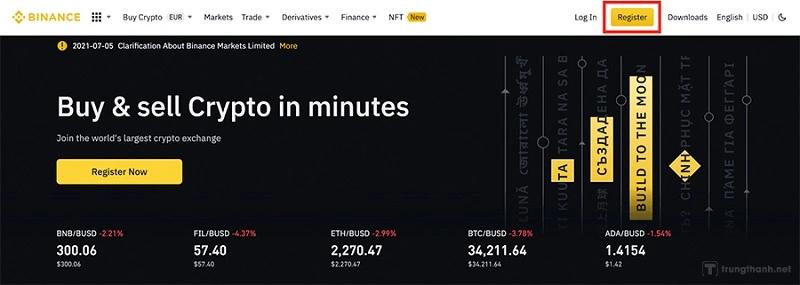
Đối với đăng ký qua website, bạn có thể sử dụng số điện thoại hoặc email của mình.
Bước 1: Truy cập link trang chủ Binance và chọn đăng ký.
Bước 2: Chọn đăng ký bằng điện thoại/email.
Email nên chọn email chính hoặc email chỉ dùng để đăng ký Binance.
Bước 4: Nhập mật khẩu.
Mật khẩu nên bao gồm chữ thường, chữ hoa, số và ký tự đặc biệt để tăng thêm tỷ lệ bảo mật
Bước 5: Nhập vào ID giới thiệu là “325034995” để có thể nhận 100$ và có thể chọn hoặc không chọn việc nhận các thông báo từ Binance
Sau đó, chọn Tiếp theo. Lúc này bạn sẽ đợi khoảng 1 đến 2 phút để nhận được mã xác nhận của Binance được gửi vào Inbox của Email. Nếu không thấy có thể kiểm tra ở hộp thư Spam.
Đối với việc chọn đăng ký bằng số điện thoại thì bạn cũng đợi 1 đến 2 phút để nhận mã xác nhận từ Binance và nhập vào hệ thống.
Cách đăng ký Binance qua điện thoại
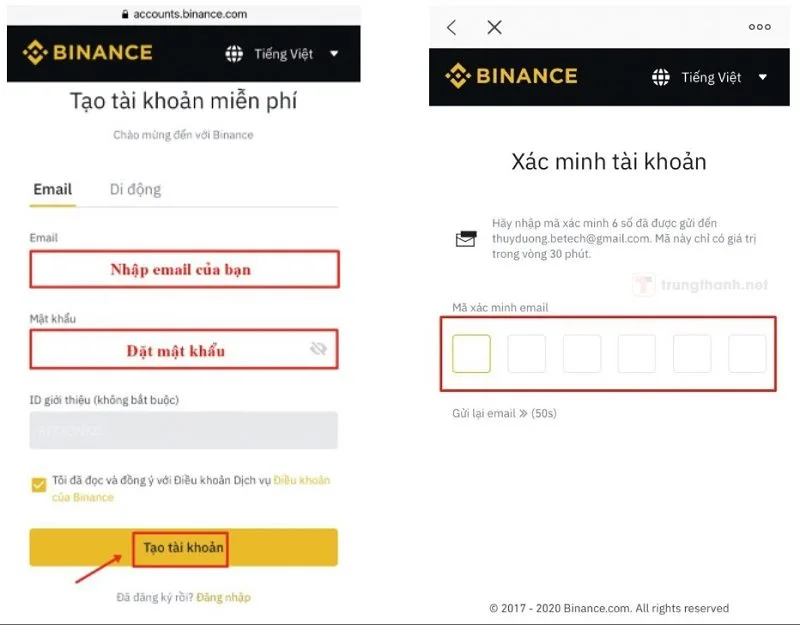
Chúng ta có hai hệ điều hành thông dụng nhất là Android và iOS.
Bước 1: Đối với Android các bạn vào CH Play, còn đối với iOS các bạn vào App Store để tìm ứng dụng Binance.
Bước 2: Chọn tải ứng dụng và cài đặt.
Bước 3: Chọn đăng ký với Email/số điện thoại để bắt đầu quá trình tạo tài khoản. Các bạn nhớ nhập mã ID giới thiệu là “325034995” để nhận thưởng lên đến 100$ nhé.
Bước 4: Lựa chọn quốc gia nơi bạn đang cư trú.
Bước 5: Lựa chọn loại tài khoản muốn tạo (tài khoản cá nhân hoặc tài khoản tổ chức).
Bước 6: Nhập email hoặc số điện thoại và sau đó là mật khẩu.
Bước 7: Xác minh bảo mật. Sẽ có những yêu cầu bảo mật mà bạn phải vượt qua để tránh tình trạng spam. Đa số sẽ là các yêu cầu kéo hình vào đúng vị trí.
Bước 8: Sau quá trình đợi một đến hai phút, sẽ có mã code nhận được từ email hoặc số điện thoại. Bạn cần nhập vào để xác nhận tạo tài khoản.
Quy trình xác thực danh tính và bảo mật khi đăng ký Binance
Đây là phần khá quan trọng, bởi vì khi bạn đăng nhập hoặc nạp, rút tiền từ Binance đều sẽ yêu cầu nhập mã này. Đây là một quy trình giúp bảo mật tài khoản của các bạn được an toàn hơn.
Xác minh danh tính cá nhân – KYC (Know Your Customer)

Đây là một quy định bắt buộc các nhà cung cấp dịch vụ tài chính. Ở đây, khi bạn không đồng ý thực hiện xác minh danh tính thì không được phép giao dịch trên sàn Binance.
Bước 1: Vào link này hoặc chọn Bảo mật tại phần Xác minh danh tính nếu trên điện thoại.
Bước 2: Chọn Xác thực ⇒ Chọn quốc gia là Việt Nam ⇒ click Bắt đầu.
Bước 3: Điền đầy đủ các thông tin:
- Nationality ID (CMND/thẻ CCCD).
- Tên đầy đủ.
- Ngày tháng năm sinh.
- Mã bưu chính.
- Thành phố.
=> chọn Tiếp tục.
Bước 4: Chụp ảnh với giấy tờ định danh CMND/CCCD/Passport.
Tiếp đến, chụp 3 tấm hình :
- 1 Ảnh mặt trước CMND/CCCD/Passport.
- 1 Ảnh mặt sau CMND/CCCD/Passport.
- 1 Ảnh selfie: Tấm hình selfie phải thấy rõ khuôn mặt, góc cạnh và tay bạn đang cầm giấy tờ định danh.

Bước 5: Lần lượt tải 3 ảnh vừa chụp theo thứ tự lên Binance.
Vậy là bạn là hoàn thành xong bước Xác minh danh tính KYC rồi đấy. Bây giờ, các bạn đã có thể nạp tiền lên Binance để giao dịch mua bán coin được rồi nhé!
Kích hoạt bảo mật 2 lớp (2FA) tài khoản Binance
Bảo mật 2 lớp giúp tăng cường khả năng bảo vệ tài khoản. Vì vậy, các bạn nên cài bảo mật 2 lớp cho tài khoản Binance nhé. Bảo mật 2 lớp gồm:
- Xác minh điện thoại.
- Xác minh Google Authenticator.
Xác minh điện thoại
Nếu ở bước tạo tài khoản, bạn đã cung cấp số điện thoại mà nhận mã code thì bỏ qua bước này nhé. Các bạn cung cấp số điện thoại. Sau đó, lấy mã (gồm 6 số) gửi qua tin nhắn SMS và điền vào là đã hoàn thành bước xác minh điện thoại.
Xác minh Google Authenticator (GA)
- Bước 1: Tải ứng dụng di động Google Authenticator (GA) trên kho ứng App Store hoặc Google Play. Sau đó, chọn “ tiếp theo”.
- Bước 2: Quét mã QR: Dùng ứng dụng Google Authenticator vừa tải về để scan.
- Bước 3: Khóa Dự phòng. Lưu mã backup (dự phòng) để khôi phục tài khoản khi bị mất. => chọn “Tiếp theo”. Vậy là bạn đã hoàn thành chức năng xác thực bằng Google Authenticator.
Bấm “Gửi mã”, sau đó vào email đăng ký copy mã nhập vào ô phía trên.
Bước 4: Vào Google Authenticator của bạn nhập mã vào. Lưu ý mã Google Authenticator sẽ tự động thay đổi. Đừng lo lắng nhé, mã này hết thời gian sẽ hiện mã mới. Click “gửi” là thành công.
Bạn có thể chọn không thực hiện quá trình này, tuy nhiên, bạn nên và phải thực hiện quy trình này để bảo mật tài khoản an toàn hơn.
Cách liên hệ bộ phận hỗ trợ Binance
Khi cần hỗ trợ, liên hệ Binance tại đây
Ngoài ra, các bạn có thể liên hệ qua các kênh sau:
Tổng kết
Vậy là kiemtiendidong.com đã hướng dẫn một cách chi tiết nhất về Quy trình đăng ký Binance. Hãy vừa đăng ký và vừa đọc bài viết để tránh việc thực hiện sai các thao tác các bạn nhé.
Bạn đã tạo thành công tài khoản Binance chưa nhỉ? Hãy để lại bình luận phía dưới nhé!
ĐĂNG KÝ NGAY